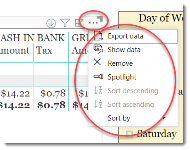Supplier Inventory Status
This is a Club Prophet Executive Report v4 – Power BI or PBI.
Note: Samples are using demo data and do not reflect real-world data.
Inventory Status
This report shows a snapshot of your current inventory levels.
Fields on the report include:
-
Columns:
-
ProductCode – The SKU of the given Product.
-
ProductName – the Description of the given Product.
-
LastReceiveDate – the Date the given item was last Received into Inventory.
-
LastSoldDate – the Date the given item was last Sold.
-
QtyOnHand – the Quantity On-Hand at the time the report was run.
-
QtyInOrder – the Quantity On-Order at the time the report was run.
-
FILTERS – There are various Filters in addition to the Date on the right-hand sidebar you can use to narrow down the data.
Tips
- Filters which are the gold back color controls on the report allow you to pick from a list. Hold down the Ctrl key on the keyboard to select multiple items.
- If you want to search for a particular value, use the filters in the right pane menu. They will have a search box in addition to a list of the items.
- Use the Advanced option in the right menu panel for advanced search options.
- Use the three dots […] in the top right of a visual for more options like Export data.
- Use the Help button to open the user guide for any given report
 .
.